Keeping your data safe online is paramount. Did you know in 2020 the average data breach in the US cost a colossal $8.64 million!
If you work with sensitive information, then making sure it’s safely stored is vital. You wouldn’t want company secrets to end up in the public domain!
Notion is a popular productivity tool that you may be considering using for running your business or individual needs. Does Notion encryption meet industry standards? Will your data be safe when stored in Notion?
These questions about Notion encryption and more will be answered for you now.
Does Notion Have Encryption?
Notion does encrypt your data using the highest industry standards. AES-256 bit encryption is used to keep database connection credentials secure. It’s also used for encryption at rest which keeps your data safe in the event of an attack.
The latest Transport Layer Security (TLS) is used as an additional security layer to keep data sent between the Notion platform and user’s browsers fully encrypted.
Does Notion Have End-to-End Encryption?
End-to-End encryption (E2E encryption) is not one of the security features used by Notion. Data is encrypted at rest and in transit, but not end-to-end.
Notion states that E2E encryption would mean clever features like full-text search would be practically impossible.
Privacy lovers have concerns about this because it means Notion employees could access your data.
Can You Encrypt Notes In Notion?
Every note you store in Notion is automatically encrypted when in transit or at rest, but E2E encryption is not used. Anyone trying to access your decades of notes will find themselves blocked from accessing your data!
Shared workspaces do mean others could see any individual notes you add. If you need to make them private, then simply add the note to the private area of your shared Notion workspace.
Is Notion Secure For Sensitive Information?
Notion uses high levels of security to keep your sensitive information secure.
To begin with, Notion has completed SOC 2 Type 1 and SOC 2 Type 2 reports that certify Notion has security policies that meet industry standards. TLS is used by Notion both in the data center and out. This keeps all data sent via the Notion platform and a user’s browser secure.
Although E2E encryption is not used, data is encrypted when in transit and at rest. These encryption modes keep sensitive information secure from outside attacks.
For complete security Notion also regularly provides security training to all employees, uses independent security firms to complete thorough security audits, and in the event of a data breach notifies all parties within 72 hours.
Is It Safe To Keep Passwords In Notion?
Storing sensitive data such as passwords in Notion will keep your passwords safe. Only you can access your secure data. Don’t forget that if you are sharing the workspace to put notes that are private into your own space.
Privacy advocates are concerned that Notion employees can access your data. This includes passwords should you store them on Notion. Currently, Notion is working on a solution to this which may involve allowing users to toggle E2E encryption on or off (although this impacts database searches).
To keep any data 100% safe, you may need to consider using a platform that employs two-factor authentication until Notion rolls out concrete security including E2E encryption.
Is Your Data Safe With Notion?
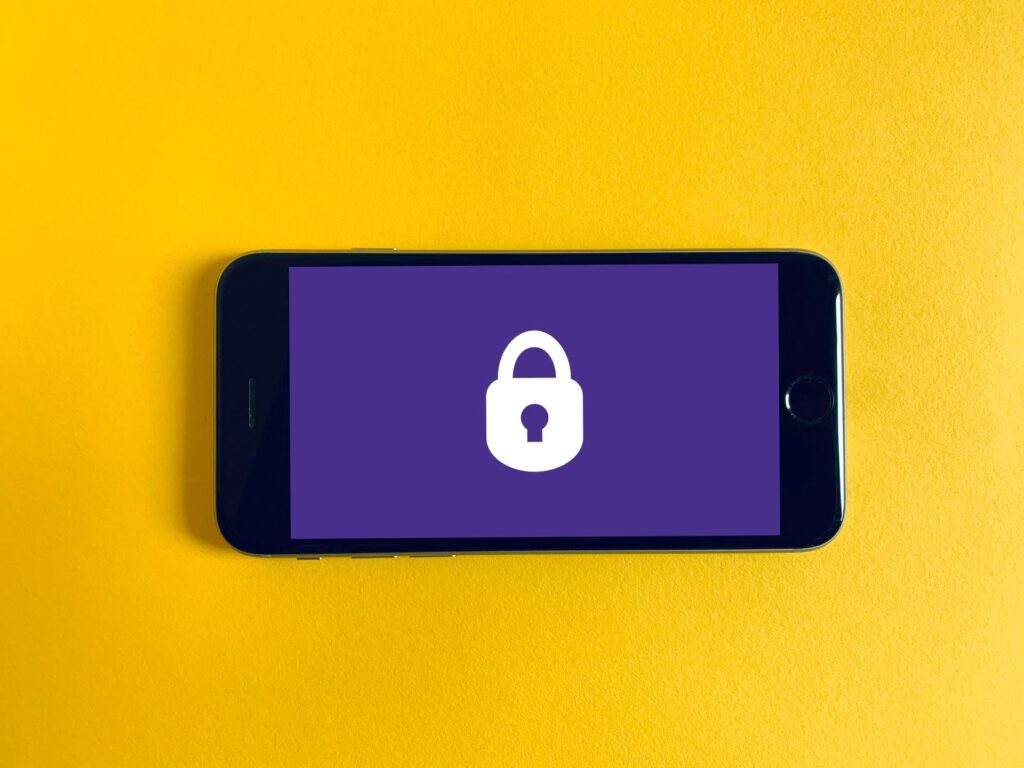
Notion does use industry-standard security features, trains all staff to a high standard, and is constantly updating security to provide protection from attacks.
Modern cryptography does mean there are many different types of attacks that hackers use to steal data. User error and poor system security are the main reasons attacks of this nature are effective. By keeping your data secure, Notion reduces the chances of an attack being successful.
Common cyber-attacks may use classical cryptography, efficient cryptography, or non-malleable cryptography. Anyone that doesn’t work in the cyber-security industry probably has no knowledge of these security definitions. Common cyber-attack methods include:
- Chosen-plaintext attack
- Ciphertext attacks
- Chosen-message attack
- (non-adaptive) Chosen-plaintext attack
- Adaptive chosen-plaintext attack
- Attack against protocols based
- Chosen cipher-text attack
- Chosen plaintext and chosen cipher-text attacks
- Non-adaptive chosen-plaintext attack
Does this mean your data is safe with Notion?
Yes, your data is about as safe as it can be online. Under the current security system, the only people that can access your data is yourself, Notion employees, and anyone you choose to share your data with.
Notion is working on a solution that will mean you can opt-out of Notion employees having unrestricted access to your data. That could mean database capabilities will be reduced, but your data will be safe.
Can Notion See Your Notes?
Every note you add to Notion is kept secure from the outside world. If you have goals of privacy, then keeping your data private will be among them.
Notion employees could access your notes. That’s because E2E encryption is not currently used on Notion.
The likelihood of a Notion employee accessing your handwritten notes is incredibly low. Most of the time access will be for a genuine reason such as helping fix a problem with your account. Having said that, if you have sensitive data that you wouldn’t want to risk at all, then you may need to store it using a different platform.
What Could Be Improved About Notion?

No platform is perfect and there are some things that Notion users would love to see get improved.
A key feature of Notion is that it syncs across all devices. However, when working offline sometimes data doesn’t sync or you can’t access pages offline unless you’ve loaded them beforehand. Improving the offline experience is a must.
Adding end-to-end encryption is an improvement many users are looking forward to. This will mean Notion employees can no longer access any notes. If you have notions of privacy, then E2E encryption means 100% privacy!
Notion is a native note-taking app. A core function of Notion is it’s easier, faster, and more convenient to take notes. The mobile app allows you to do everything the browser does. One killer feature that would improve the mobile experience is to add a quick note feature. That way logging notes on a mobile device would be even faster!
These three improvements would be an awesome start. No doubt you have features you would like to see added too!
Is Notion Worth Using?
Notion is an incredible all-in-one productivity tool. Note-taking, task management, and the ability to share a workspace make it a versatile tool capable of enhancing most businesses both small and large.
Not only does Notion have a lot of functionality, but it works on all devices and operating systems. This flexibility makes Notion worth using in most cases.
Is Notion Good Or Bad?
Deciding whether something is good or bad is often a subjective experience. Notion is an innovative productivity tool that is easy to use, secure, and compatible with all devices. For most cases, Notion will be good as it can be scaled for large businesses or kept minimal for individual use.
Now you know all there is to know about Notion encryption. Notion uses the latest and best industry standards to keep users’ data safe.
If you are looking for a productivity tool that is secure, versatile, and packs in a lot of epic features, then Notion could be just what you are looking for.
Why not head to Notion now and give the free plan a try. Once you see what Notion can do for you, you can upgrade at any time to a plan that suits you or your business needs.

