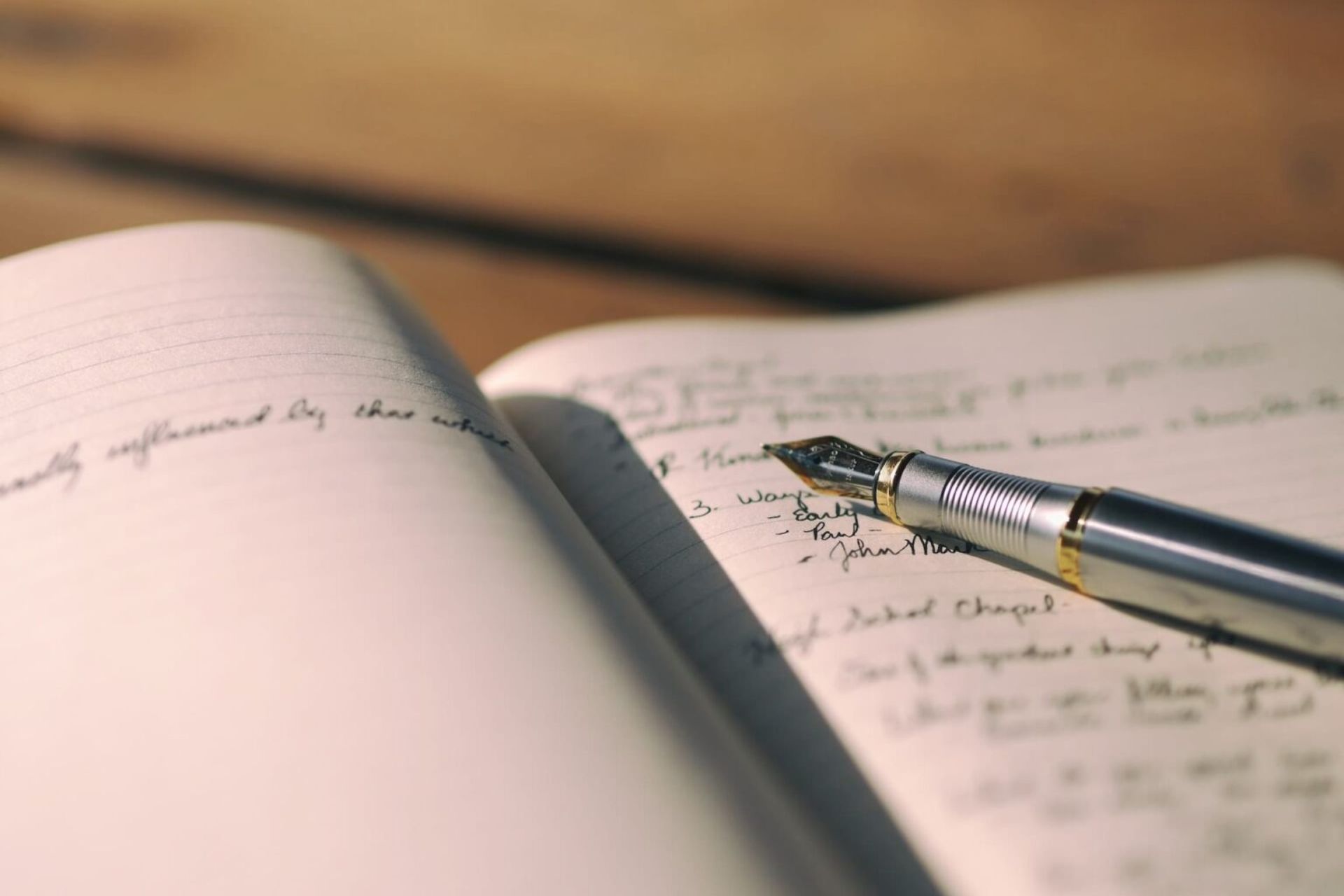Finding a reliable digital method of recording your daily journal can be time-consuming.
There are so many to try! You may have tried keeping a physical journal or perhaps you’ve tried a journaling app. Finding the perfect way to meet your journaling goals may be feeling impossible!
Not impossible. Notion makes journaling easy! Thanks to a variety of detailed templates to choose from, you can find a Notion journal template suitable for you.
Can You Journal in Notion?
Keeping a journal in Notion is perfectly possible. You could use one of the awesome journaling templates listed below or create your own.
Before you know it, Notion will be your favorite journal!
If you install the Notion app on all devices, then you can access your journal on the go. Recording every thought, moment, or idea is quick and easy. Plus, you don’t have to worry about forgetting to write something down for later!
How Do You Make a Journal Template in Notion?
The best way to make a journal template in Notion is to choose from the list of template options below.
Each one has been designed especially for journaling and covers different types of journaling that you may wish to do.
Adding the journaling template to your Notion workspace can be done in a couple of clicks. First, click on the link to go to the template you want.
Next, in the top right corner of the screen, click on “Duplicate”.
That’s it! The template will be added to your Notion workspace, and you can use it straight away.
Best Notion Daily Templates
Each Notion journal template listed in this comprehensive guide has been chosen as they are straightforward, can be set up in moments, and look great!
Minimal Notion Daily Journal Template
This template offers a comprehensive package for anyone wanting to start journaling. The journal dashboard is packed with features including multiple journals, a life progress bar, and a calendar view.
There is room to add photos, events, emotions, and locations. Minimal Notion Daily Journal offers three packages. All three include all features of the personal journal dashboard.
5 Minute Journal Template
5 Minute Journal allows you to see a brief review of each day. The front page simply shows the date, a rating of the day, and how you felt.
Each day has a page that lets you record your thoughts, add daily photos, and make lists.
List items include space for things you are grateful for, how the day could have been improved, and amazing things that happened that day.
Journal
Journal is a straightforward template with room for goal setting, adding lists, and keeping a monthly journal.
Each month you can track monthly goals, tasks, and a breakdown of each week.
There is also space to reflect on the month. Add the highlights, record the lows, and list what improvements you hope to make in the week ahead!
Mental Health Journal
Journaling not only helps your mental health but can boost your physical health too!
Using the Mental Health Journal template can help you on the road to improved mental and physical health. The template is based on a format similar to bullet journal templates that you may have seen before.
There are four views that you can use. Full Journal shows a snapshot of all journal entries and is presented in a table format.
Emotional Snapshot uses daily photos uploaded by you to give a thumbnail picture showing your feelings that day. Habit Tracker lets you monitor your daily progress for any habits you are tracking. This might include exercise, reading, or meditation.
Gratitude Journal gives you two columns. One to track what you are grateful for and one to record anything you’ve struggled with that day.
All Notion templates can be customized. Once you’ve added the Mental Health Journal template to your Notion workspace, then you can amend all the categories to suit your lifestyle and goals.
Kaizen Journal Template
Kaizen has been popularized by Japanese work culture. The word Kaizen translates to ‘Change for the Better’ and means instead of focusing on big wins or a setback, concentrate on the long-term goal of steadily improving.
Using a journal to work on self-development is a fantastic tool. Record habits, mistakes, things you are grateful for, and what you’ve learned.
Making daily journal entries using the Kaizen Journal template will help you continuously improve over time.
Bullet Journal
Bullet Journal is a no-nonsense way of journaling. Overall Life Goals gives you space to make a simple to-do list. As you achieve each goal you can tick them off!
Months has room to record all the key happenings of each month. Start by setting your goals and tasks for the month ahead. Make a list for each week of the month to track what you want to get done and when.
Use the monthly review space to record thoughts, feelings, or important notes over the month.
Lists are brilliant for staying organized! Add all your lists to the Collections tab to keep them all in one place. Reading lists, shopping lists, or even lists of all your lists can be safely kept here!
Daily Log
Add the Daily Log to your Notion workspace for an uncomplicated journal. Use the Daily Journal page to record anything you like each day.
Three other pages are included – Life, Workouts, and Work Log. These pages allow you to record specific feelings, successes, and goals in relation to those areas.
If you want, you can change those headers to another category or add more pages to track progress in other aspects of life.
Happiness Bar Gratitude Journal
Download the Happiness Bar Gratitude journal to use as a journal and more! Use the journal to track habits, sleep, and your moods. Set goals for the year ahead and use the space provided to record your favorite memories.
Consistent journaling is best to get the most out of it. A key feature of this template is you have total control over when you add your journal entries. Daily, weekly, monthly, or even quarterly are all options!
The 5-Minutes Journal
Healthy habits like journaling take time to build. You may not have much spare time each day or you may just not enjoy spending time writing in a journal.
The 5-Minutes Journal solves these issues as it’s designed for users that want a quick method of journaling. As the title suggests, you can do your daily journal entry in 5 minutes!
Set goals, reflect on the day, and more using the pre-filled template. Everything is ready for you. All you need to do is download the template and start your journal!
Plus, it looks and works great in dark mode as well.
Notion Pages
Notion Pages has 8 pre-filled pages with numerous sub-pages that allow you to chronicle all areas of your life.
Use the Daily pages to set up your tasks, goals, and routines for the day ahead. The Planning pages give you space to build goals for work projects, traveling, or anything else you want to achieve in the future.
Other categories include Goals, Core, Learning, Helping, Watch, and Other. In total there are 33 pages all setup and ready to use!
You can keep a detailed journal using these pages. If you only want to spend a few minutes a day journaling, that’s ok too! Just delete the pages you don’t want to use and keep the rest.
You can make this Notion journal template into your own colorful daily journal by customizing it. Add a cover photo that represents you. Rename the page to something fitting. Stick with the pre-filled pages as they are or rename them to suit your own individual needs.
You can even change the background colors and text colors to a style that feels more exciting to you!
Bullet Journal
Bullet Journal is excellent for tracking your daily life. Tasks, books, or future activities can all be tracked using this detailed bullet journal template.
All-in-One Personal HQ With Journal Template
If you seek a template that is packed with features and pages, then the All-in-One Personal HQ may be what you are looking for.
This incredible template features plenty of room for journaling. Body, mind, and spirit, priorities, and ideal day are a few of the pre-filled pages you can start using.
The template also features pages you can use for planning projects, tracking finances, and linking to resources such as other web pages.
These are just the highlights of this fascinating template. There is so much you can use it for that it has earned its name of All-in-One!
Creating a Journal in Notion
Using Notion for journaling is simple. Add the template you want to use to your Notion workspace and start journaling!
Most templates give the option of a calendar view. Use this to quickly get to the current date and start your journal entry. Calendar view also gives you a fast way to see previous entries which makes it an ideal choice to use as a review dashboard.
Weekly reviews, an evening review, or monthly reviews can all be performed easily from the calendar.
Building the habit of journaling is many people’s hardest task. To help with this try to incorporate journaling into your daily schedule at the same time every day.
If you have a structured morning routine, then you could journal while eating breakfast. Night routines might include journaling as the last thing to do before bed. Figure out a routine that works for you and it will be much easier to do consistent journaling!
How Do I Create a Daily Journal in Notion?
Creating your own daily journal in Notion is super easy. Start by clicking “New Page” located in the bottom left of the page.
A pop-up will appear, and you can give the page a title. Daily Journal works fine! Underneath the Database header click on List and that’s it! You’ve got yourself your very own daily journal.
Things you may want to track include goal setting, habit building frameworks, and life satisfaction. There is plenty of space to include whatever is important to you. Make it as detailed as you like!
All Notion templates can be customized to your taste. Add pictures, change text colors, or background colors to make things stand out.
Is Notion Secure for Journaling?
Notion is completely safe to use for journaling. Site security meets the highest industry standards including using Transport Layer Security (TLS). TLS means hackers can’t see your data as it’s encrypted when at rest or in transit.
Highly trained staff, regular independent audits, and a host of other security measures make Notion a secure site to use either on the web or mobile.
Whether you want to start journaling to improve your mental health, physical well-being, improve your productivity, or simply to keep a record of your life, the perfect daily journal template for you is listed above.
Simply add the one that suits you to your Notion workspace and get journaling today!