Searching for suitable productivity tools means figuring out which works best for you.
Not only do you need to use the platform to see if it’s a good fit. You also need to work out if it’s cost-effective!
New users of award-winning Notion software may be wondering if the free plan is enough, or should you upgrade to one of the paid plans?
To help you figure this out, this straightforward guide will explain the 4 plans. By the end, you will understand your options and be able to move forward with a decision!
Is Notion Worth Using?
Notion is a powerful productivity tool that can be used for all aspects of life. Students may use it for note-taking, business owners can use Notion for end-to-end project management, and others may use it for making lists.
You can use Notion for all these reasons and more!
Notion’s flexibility, availability across devices, and affordability (including a free option) mean that it’s worth using. At the very least taking advantage of the free plan is a great place to get started!
Notion’s Pricing Plans
Notion offers users the choice of 4 inexpensive plans, including one free plan!
Personal
Choose the Personal subscription for a free plan that still provides a spectacular amount of worth.
Use Notion as a note-taking app and access it across all devices. This is all for free including the Notion app!
All key features are available to all users including the Personal plan. You can create your own custom all-in-one workspace for you and up to 5 users. Unlimited blocks and pages give you ample room to manage the largest of projects.
There are some limitations on the free plan as uploads are limited to 5MB. Notion also doesn’t keep version histories on the Personal plan. This means if you accidentally hit delete when you shouldn’t the page can’t be recovered.
| Pros | Cons |
|---|---|
| Unlimited blocks and pages | File size limit of 5MB |
| Free! | Maximum of 5 guest users |
| Syncs across all devices | No version history |
| Powerful note-taking tool | |
| Collaborative workspace |
Personal Pro
Notion’s Personal Pro subscription provides excellent value for a mere $4 per month (if paid annually).
You get to use all the cool features, templates, and customization options available on Notion. However, upgrading to Personal Pro means you now have unlimited storage!
You could upload 1TB of files if you want and enjoy accessing them from any device that has Notion installed!
Working collaboratively is also much easier on the Personal Pro plan as unlimited guests can be given access to work on designated pages.
This plan also includes a 30-day version history. If you accidentally delete a page, then you have some time to get it back!
| Pros | Cons |
|---|---|
| Unlimited block storage | No option for another member (only guests) |
| No guest limit | |
| Unlimited block storage | |
| 30-day version history |
Team
Business users can opt for the Team plan. The Team plan includes everything that the personal plans do with additional room to add the entire team.
There is no limit on members or guest users. However, keep in mind that although members are unlimited you are charged per member per month. Make sure to only add members you want to pay for!
Members of a workspace have more permissions than non-team users. A member can carry out the same functions that you the owner can include adding pages, access to blocks, and accessing any pages that you’ve created.
If there are pages you need to restrict access to, then you can choose to limit what a member can see using the permissions options.
| Pros | Cons |
|---|---|
| Collaborative Workspace | 30-day version history |
| Unlimited members and guests | |
| Real-time collaboration | |
| Unlimited file uploads, building blocks, and pages | |
| Try for free with a 1000 block storage limit | |
| Can integrate with Google Calendar |
Enterprise
The Enterprise plan is ideal for businesses that need additional support. This plan includes all core features that are included with the Team plan with more advanced features.
On the Enterprise plan, the version history is forever. Unlimited version history is fantastic for long-term project management that may require access to previous pages.
A dedicated success manager is another feature of the Enterprise plan. This additional support can help you design, build, and scale your Notion workplace. If needed this can include workshops and training.
Advanced security controls allow complete control of each team member’s level of access to the workspace.
| Pros | Cons |
|---|---|
| Unlimited version history | Some team members may struggle with Notion at first |
| Dedicated success manager | |
| Advanced security features | |
| Unlimited pages, members, and file uploads | |
| Collaborative workspace | |
| Extra permission controls |
How Good is the Notion Freemium Plan?
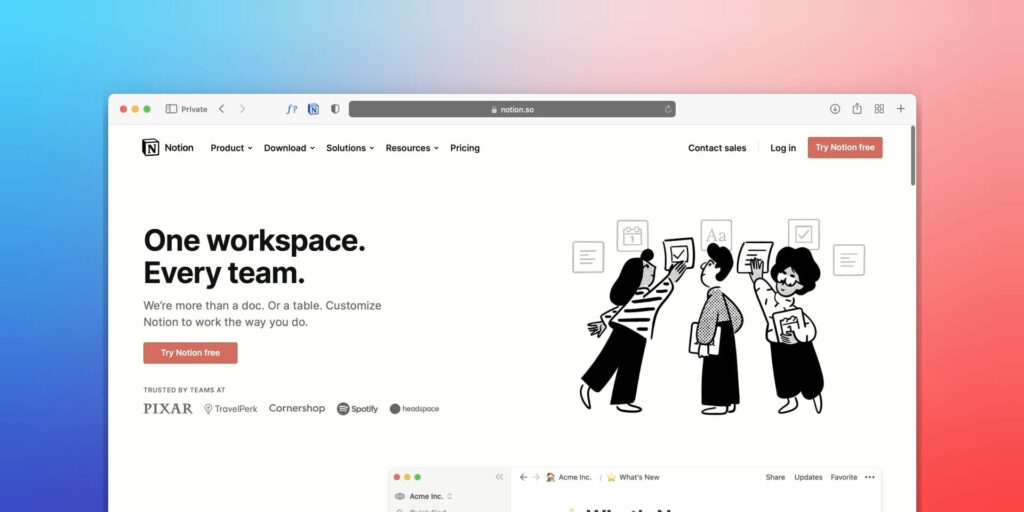
Notion can be used entirely for free with the Personal plan. Although this comes with restrictions on the number of users permitted and a file size limit, the free plan has no limitations on the features included.
That’s right! Every single customization feature, admin tool, and document tool is available on the free plan. Save as many templates to your Notion Workspace as you wish and customize them to suit your style.
Notion syncs across all devices it’s installed on. Work seamlessly on desktop or mobile by downloading the free Notion app.
Using the free Personal plan is a great way to get started on Notion. You will soon realize why Notion is considered one of the most suitable productivity tools on the market.
Upgrading from the basic plan to a paid plan can be done at any time. Should you need more storage space or to add more individual users, then you can upgrade to the relevant plan.
Is the Notion Web Clipper Free to Use?
Great news: Notion Web Clipper is free to use!
All versions of the web clipper including on mobile for iOS and Android are completely free. The Notion app is also free to download for all devices. Plus, Notion can be used on a secondary device or as many devices as you need!
Is Notion Free for Students?
Students (and educators) can get a free Notion Personal Pro subscription. Normally this is priced at $5 a month which may not sound like a lot but most students need to save every dollar they can!
Signing up for the free Personal Pro plan is easy. All you need to provide is your school email address. You will keep the free plan for the lifetime of the school email address.
There is no need to provide any ID or credit card numbers. Sign up with the school email address and start saving $5 a month!
Are the Notion Plans Good Enough for Just Note-Taking?
Notion is an excellent platform if you are seeking a freemium note-taking app. This is because of how versatile and mobile Notion is.
Its versatility allows you to record the simplest of notes or add as much depth as required. Content blocks can be customized which allows you to clearly organize your notes or find important notes fast!
Each note can have additional content added including audio files, webpages, and video.
There is a 5MB limit on file sizes for the Personal (free) plan. For unlimited file uploads upgrade to one of the paid plans.
Unless you are a student, then use your school email address to get a free Personal Pro plan. This comes with unlimited file uploads!
Are the Notion Pricing Plans a Good Value for Teams?

Notion pricing is very competitive and, in most cases, will cost roughly the same as other packages for teams.
Ultimately, you must decide which platform is right for you and your team to work. Notion’s wealth of features, accessibility on any device, and unlimited block storage often make it a more worthwhile choice.
Is Notion Good for Personal Use?
Notion is fantastic for individual users of either the Personal subscription or Personal Pro plan.
You can choose from a vast range of pre-made templates to begin organizing your life.
Whether you are a student or someone that loves to learn, the ability to take notes or instantly clip a web page makes Notion a must if you need a powerful freemium note-taking app.
Everything you create in Notion can be customized. Add pictures, change colors, and put it all in the order you are comfortable with.
All workspace settings are under your control which makes Notion a good choice for personal use. Upgrade to Personal Pro and enjoy having unlimited file uploads!
Is Personal Notion Private?
Every Notion plan including the Personal plan is private and uses advanced security & controls to keep your data protected.
Keeping its users safe and fully protected is a top priority for Notion. Every user of Notion is protected by Notion’s comprehensive Privacy Policy and stringent security measures.
These 4 plans available from Notion offer amazing value. For individuals the free Personal plan or Personal Pro plan are brilliant for managing day-to-day life, your studies, or starting a business.
Teams and businesses can opt for the Team or Enterprise plan. Access for more teammates, additional support, and unlimited file uploads are some of the key benefits.
You can always start on the free plan to see how you like using Notion, then upgrade to a paid plan anytime!
Now you just need to head over to Notion and pick your plan!

