Are you guilty of writing ideas and task lists on sticky notes, then losing track of them?
Perhaps you are notorious at work for missing deadlines, meetings, or misplacing project notes?
Notion dashboard templates could be the answer to your prayers! You can have a quick view of your notes, urgent tasks, calendar, and book lists. Everything you might need is right at your fingertips!
The Best Notion Dashboard Templates
These Notion dashboard templates can help you achieve a huge productivity boost. Check each one to find the right tool for your life. In no time at all you will supercharge your daily productivity!
Perspective Board
Perspective Board is jam packed with incredible features. This all-in-one dashboard-type template features a Day Widget, Spotify Music Widget, and Time Progression Widget.
You can make good use of the Notion web clipper by adding items to a Read List or Watch List respectively.
My Goals allows you to see at a glance your life goals. The goal planner also has goals with progress tracking.
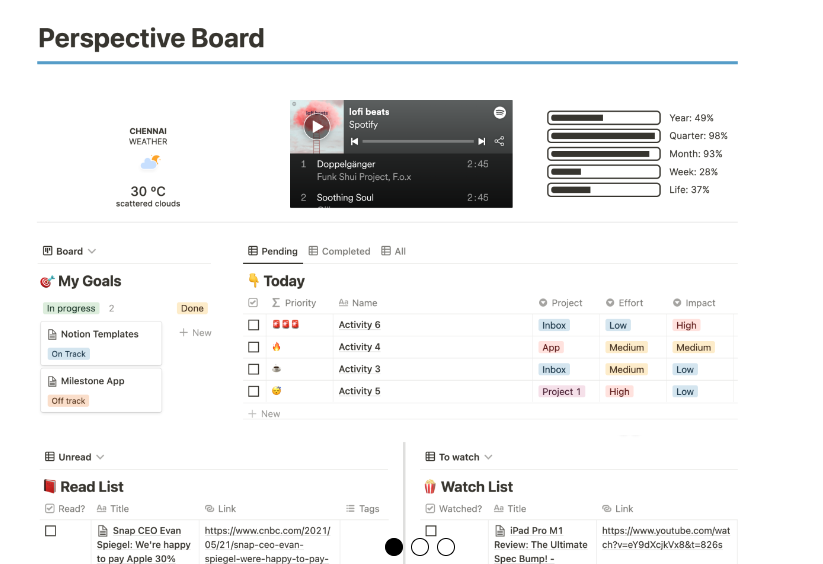
Habit Tracker
Finding a good habit tracking template can boost your motivation to hit those habit goals. The Habit Tracker template is the perfect template for goal planning and monitoring goal progress.
The habit tracker comes with a step by step guide. No fiddling about trying to work out how to make the tracker suit your needs. You can instantly set it up to track the habits you want!
There is ample space to track up to 10 habits at a time. You choose the frequency of how often you will do the habit forming activity each week.
Everything can be controlled from the Habit Tracker dashboard. Each week you will get notified if you are in danger of missing a habit target. Plus, habit tracking data is displayed in an easy to read table. This means you can see at a glance which habits are succeeding and which need more work!
Notion for Blogging Dashboard
If you are a blogger and content creator you probably use various apps to manage your ideas. You may even pay for expensive content calendars!
By investing in the Notion for Blogging Dashboard you can benefit from over 75 pages and templates especially designed with blogging in mind. Now you can manage all your content from one unique dashboard!
There are way too many amazing built-in templates to list here. Highlights of this template include:
- Content Creation Hub for creating, planning, and storing all your content
- Content Offers for planning all those amazing offers to your readers
- Social Media Dashboard allowing a quick view of Facebook, Twitter, LinkedIn, Instagram, and Pinterest content
- Email Hub for tracking open rates, CTR, and more analytics
These are just a small sample of the many fantastic pages included with this pack. Have a look now at the Notion for Blogging Dashboard to see the full splendor of this Notion template.
Easy Food Diary
Using the Easy Food Diary lets you effortlessly track the food you eat. The calendar view lets you see at a glance what you’ve eaten each day. To make an entry click on the day and add the meals you’ve eaten.
In the Meals & Food page you can list every meal that you eat. Information you can add includes the food group and nutritional information. Protein, Sugars, Fat, and other nutritional data can all be included.
You can use the Weekly Analysis page to see the totals you’ve consumed each week and the averages. All this data is fantastic for anyone wanting to track their food intake.
Second Brain Notion Template
Second Brain is based on the P.A.R.A method – Projects, Areas, Resources, Archives. The creator has added a comprehensive YouTube video to walk you through the template from start to finish.
You can use this template for task management, note taking, and project management.
Social Media Dashboard
Are you tired of managing your social media accounts individually? Good news! Now you can manage your social media accounts in one place!
The Social Media Dashboard for blogging has pages and templates aimed at the main social media platforms – Facebook, Twitter, LinkedIn, Instragram, and Pinterest.
Included is an ad expense tracker, content creation hub, and a dashboard homepage. Additional resources cover topics such as social media algorithms, content strategies, and best posting times.
Workout and Fitness Tracker
If you are serious about getting fit and staying fit, then using a tracker like the Workout and Fitness Tracker is recommended.
All training sessions can be tracked with space for durations, break times, and more. Each workout card allows you to put detailed information for each workout. That way you can closely monitor your progress.
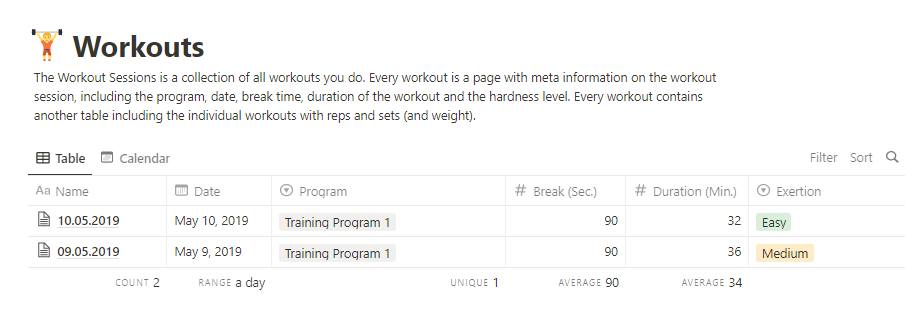
Meal Planner
Meal planning and grocery shopping can be time consuming. Thanks to the Meal Planner template you can save yourself a bundle of time. In the Meals page you can list all the recipes and ingredients of any meals you like.
When you add a meal to the meal plan, the Shopping List page will be updated with all the required ingredients.
Now you don’t need to spend time writing grocery lists! Just add the meals you want and use the grocery list to buy everything you need. Easy!

The Perfect Notion Dashboard
It’s a bold claim to title a template perfect, but the Perfect Notion Dashboard may well be exactly that!
The template uses a 3 operating column system. You can easily organize, track, and manage your entire life from this dashboard!
All links are located in the left column. Your links for projects, reading lists, and everything else can be found here.
Moving to the middle column you have your calendar for tracking all tasks. The right column is for task and project management. At a glance you can see current and upcoming daily tasks.
You will also find a myriad of other essential templates within the dashboard. Travel planners, watch lists, and work planning are a few of the extra templates you can use to manage every aspect of your life in one convenient dashboard!
Company Home
Providing clear and concise communications to all staff members is essential to run a successful business.
Company Home is a template designed at making it easy for businesses of all sizes to put all communications in one place. One awesome Notion feature is that you can put unlimited pages within pages. This makes it easy to take staff through page by page the information you want to convey.
The standard Company Home template is spit into two categories – Team and Policies. Team includes Company Goals, Employee Directory, and Recent Press. Policies includes Office Manual, Vacation Policy, and Expense Policy.
Keep in mind that on Notion everything is customizable. You can add, remove, or amend any of these blocks to suit your business!
Content Calendar
Content Calendar allows you to easily schedule and track all your content. Podcasts, social media posts, and blog posts can all be managed in one place.
The calendar will show each project. From here you can assign who is dealing with the project, what type of content is being produced, and it’s current status. Opening an entry reveals it’s own Notion card. Here you can add notes, further research, links, and more!
The calendar view can be changed allowing you to quickly see the database in different forms. For example, selecting the ‘By Status’ view lets you see what stage every piece of content is currently.
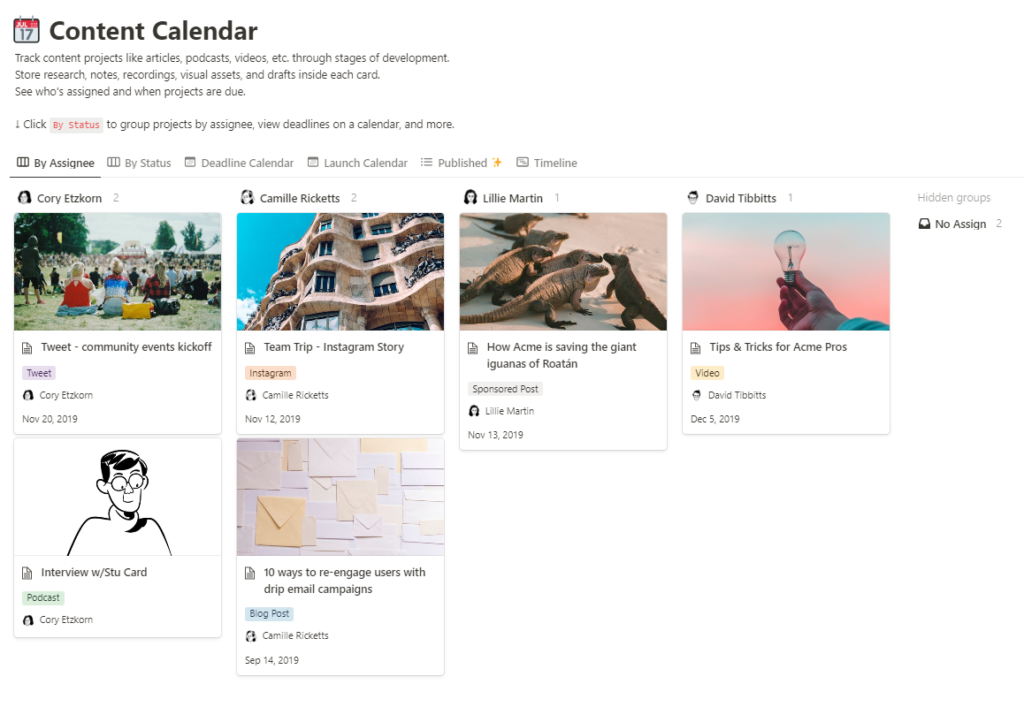
Life Dashboard
The Life Dashboard allows you to make sure you can keep on top of all your life goals. You can track your weekly goals, daily goals, and business goals using the templates.
Use the habit tracker to start forming those life changing habits you’ve always wanted to do.
Not sure how things are going? That’s OK! The weekly report will keep you informed of the progress you are making.
Notion Gardening Dashboard
Whether you are green-fingered or not, if you want to create a beautiful garden you will need to put some work in. The Notion Gardening Dashboard makes it straightforward to plan, track, and manage all your gardening activities.
There is a planting calendar already filled with the most popular veggies. Not sure what to do? Check out the Garden Inspiration gallery for ideas.
To become an accomplished gardener requires patience and knowledge. Notion Gardening Dashboard can’t help with patience, but there is lots of knowledge!
The Houseplant Care Database, Master Plant List, and Plant Wisdom Database are all excellent knowledge bases to help you on your way to creating a stunning garden!
How to Build a Personal Dashboard in Notion?
The easiest way to make your own personal dashboard in Notion is to download one of the templates above! All templates can be customized which means you can adapt them to suit your needs.
However, you may wish to create your own dashboard from scratch. Good news! You can do that if you want to.
Getting Started
Start by adding a new page and giving the page a title. On the left hand side of your Notion Workspace you will see a menu. Select ‘Add a page’ as shown here:
Once you’ve added a page you can give it a title, add a cover image, and an icon. Use these options to make your dashboard personal to you and more fun!
Dividing Blocks
Notion pages are created using blocks. To make things neater you can add a divider between blocks. Do this by typing /div into a block, now click on Divider and a visual divide will be added.
Adding A Quote
Adding inspirational quotes to a dashboard is popular. Type /quote to do this.
If you’ve followed the steps so far your dashboard should look like this:
You can see the divider lines thanks to dark mode and the quote stands out nicely.
Next, click the menu button in top right corner of the page that’s represented as three-dots. Once the menu is open select full width. This will improve the appearance of the dashboard and give more space.
Widgets
Adding widgets to your dashboard is great to see information quickly. It also makes your page look more interesting. You might add a weather widget or a clock widget, it’s up to you!
To add a widget type /embed into the block.
You will now get a popup box asking for the URL of the widget. Enter the URL and your widget will now appear!
I’ve added a simple clock widget to my example dashboard. This is what it looks like:
Widgets for Notion can be found online for free! To add this clock widget I used Indify, but you can do a Google search to find other options.
Once you’ve added your first widget, use the same process to add a second one. Now that you’ve got two widgets it’s time to learn how to create columns to put them side by side.
Start by hovering over the menu icon of the second block. The menu is represented by 6 dots:
You can now drag the widget next to the first one. As you drag the block a blue line will appear to show where it will be placed. I’m placing mine to the right of the first widget as shown by the blue line.
For this example I’ve chosen a weather widget and a counter widget. Here’s how it looks side by side:
Adding A Linked Database
The final step for this personal dashboard is to add a linked database. Begin by typing /link in the block.
From the popup list choose the database you wish to link to your personal dashboard. It will now appear and you can manage your task list (or lists of your choosing) straight from your dashboard!
If you’ve followed these simple steps you now have your very own dashboard. It might look a little like this:
Don’t panic, your dashboard doesn’t have to look exactly like this! Every block on Notion is fully customizable. You can change everything to truly make the page your own. Add as many widgets, pages, and blocks as you need to be fully organized.
These Notion dashboard templates are all excellent for anyone seeking to become more organized.
Whether you need a productivity tool to become more successful in your personal life or to take your business to the next level, one of these templates will be the answer!
Can’t find a template that inspires you? Why not create your own and share it with the world!

